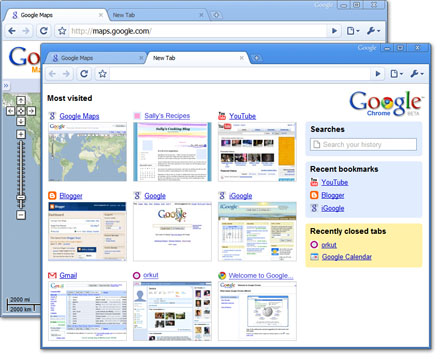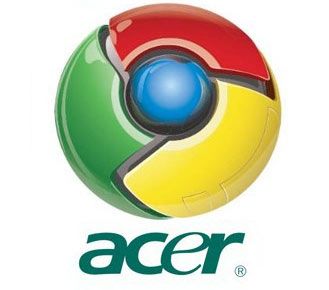Internet Explorer Browser
Microsoft’s Internet Explorer web browser is one of the most famous web browsers used by millions of internet surfers across the world every day. Recently Microsoft has released the version 8 for this famous web browser. Both 32-bit and 64-bit versions are available for “Internet Explorer 8″. A number of improvements have been made to this new browser version, compared to the previous version, Internet Explorer 7.
Internet Explorer 8 is more standards-compliant as compared to previous versions of Microsoft’s web browsers. In addition, there are a number of cool new features designed to make the best browsing experience possible. Some of these features are as follows.
Suggested Sites
This feature is designed to suggest websites based on the site that is being currently browsed. Internet Explorer sends browser and session information, with a unique identifier to Microsoft. Microsoft has stated that this information is not stored and is only used to provide suggestions of related sites to the web browser.
InPrivate mode browsing
This is a new security mode of browsing and it consists of three sub-features – InPrivate Blocking, InPrivate Browsing and InPrivate Subscription. InPrivate is basically a privacy protection mode. When using InPrivate mode, you can get notified about third-party content on web pages that are designed to track browsing history. In this mode, Internet Explorer does not save any browsing history, cookies are not stored, form data or passwords are not stored, and the browser cache is automatically cleared.
Accelerators
Originally called Activities during Internet Explorer beta, accelerators allow browser actions based on selections. Users can invoke an online service from any web page using only the mouse. Example, when you use Internet Explorer 8, and right click on a place name in a web page, you will find an accelerator called “Map with Live Search” which produces a map of the place name selected. Similarly, if you select the Translate with Live Search accelerator, you can get a translated version of the text you have selected in the web page. Thus, accelerators are designed to efficiently streamline the process of invoking web services with content found on web pages. Internet Explorer specifies an XML-based standard which allows any web application or web service to be invoked through an accelerator.
Web Slices
Web Slices are snippets or parts of a web page that a browser user can subscribe to. This unique feature of Internet Explorer allows self-updating content which can be viewed directly from the Favorites bar. Web page developers can mark certain areas of their web sites as web slices, using micro-formats specified by Microsoft. The web slices specification is open source, under Creative Commons license.
Address Bar features
The Address bar of Internet Explorer 8 shows the top-level domain in black and the other parts of the URL/address in gray. It supports pasting in multi-line URLs also.
SmartScreen Filter
This is a phishing filter designed to warn users about fake or spoofing sites. With the filter enabled in Internet Explorer, if you visit a site that has been labeled as harmful, then you will get a prompt that the site has been marked as harmful, and you can choose what you would like to do. This is helpful in dealing with phishing emails that send users to shady sites designed to extract usernames and passwords of bank accounts, credit card information, PayPal information, etc.
Crash recovery
Internet Explorer 8 has a crash recovery mechanism enabled. If the browser crashes due to any reason when viewing web pages, then all the current tabs can be recovered when the browser is restarted again.
Zooming
Internet Explorer 8 allows zooming in and out of web page text better than previous versions. You can now remove horizontal scrollbars by making the text “re-flow”.
Performance and stability
Internet Explorer 8 has sound HTML parser, Javascript engine, CSS engine, as well as associated programming components. Memory leaks found in previous browser versions have been fixed, and users can achieve better stability and security when using Internet Explorer 8 for web browsing needs. The LCIE architecture (loosely coupled Internet Explorer) runs the browser frame and the browser tabs in separate Windows processes to improve security and performance.
Standards Mode
Internet Explorer 8 has a “Standards Mode” enabled by default, where the web page rendering engine renders content authored to web standards like HTML, Javascript and CSS. In this mode, Internet Explorer 8 passes the Acid2 Test (http://acid2.acidtests.org/). For backward compatibility with Internet Explorer 7, web pages that display best with Internet Explorer 7 rendering engine can specify the following header, which when present, makes Internet Explorer use the previous version’s rendering engine for that site.
Standards Compliance
Internet Explorer 8 supports for the W3C CSS 2.1 specification, including the Paged media model. Internet Explorer 8 supports cross domain communication using the XDomainRequest object. Internet Explorer 8 also supports the ARIA specification (Accessible Rich Internet Applications) for accessibility in internet based applications.
Inline Search
Internet Explorer 8 has inline search feature where if you start typing in keyword to search for, the keyword is highlighted in the web page being viewed.
Search Bar
Internet Explorer 8 has an improved search bar at the right side of the address bar, so you can now choose a search provider as you type, and you can switch between different search providers like Google, Windows Live Search, Yahoo, Wikipedia, and more.
Tab Grouping
Internet Explorer 8 colors the tab titles for those tabs opened from the same source (like right click and opening new tab from a web page). Thus it becomes easier to differentiate between multiple tabs that are open at the same time.
Preserve Favorite Website Data
This new feature of Internet Explorer 8, in the “Delete Browsing History” dialog window, allows you to save the cookies necessary for your favorite websites so your user preferences can be saved across browser sessions, while all the other cookies of other sites get deleted.
As of April of 2009, Internet Explorer 8 is used by 4.13% of the worldwide browser population. Overall, Internet Explorer is the most predominantly used web browser on the Internet, with all its different versions commanding a total share of more than 65% of worldwide browser usage.
Internet Explorer is the most popular web browser on the Internet, and with the enhanced features super set available in the latest release of Internet Explorer 8, the new web browser is even better than ever before, being used by millions worldwide.