Chrome Web Browser
One of the newest and best internet browsers on the market is Google Chrome. It was first released in beta in September of 2008, and publicly released as a finished product in December of 2008. In a world filled with viruses, worms, and hackers a better browser than Internet Explorer is needed and who better to fill that need than Google, who has dominated the Internet search engine market for years.
Initially, Chrome is only released for Windows running version XP or later and is available in forty three languages. Mac and Linux versions are under development, and they have announced they will be ready by the middle of 2009. Like most internet browsers, Google Chrome is free to download and use.
As with all internet products, security is a main concern and Google Chrome is not taking these concerns lightly. The software periodically updates itself on known phishing and malware sites and writes those to its blacklist, preventing the browser, or at least warning the user, away from being taken to those sites that are known to be malicious. Like most modern browsers, Chrome uses a tabbed browsing environment, but it has taken this to a new level by preventing security problems in one tab to affect what is going on in another tab. It also has an innovative feature called Incognito, which, when turned on, prevents Chrome from storing any history or cookies from websites.
One of the main complaints of Internet Explorer users, especially in version 7, is a lack of speed. Improvements to the Java virtual machine and other internal operations seem to have paid off. In independent speed tests, Google Chrome outperformed all of the competition, including the new release of Internet Explorer, version 8.
While other browsers have combined the address bar with the search bar, Google Chrome takes it one step further with its “One box for everything”. Its address bar handles web addresses and searches, but also suggests websites and related queries as you type and drops down to show your recent history. It also features a one click bookmark feature in the same box.
Another great feature of Chrome’s tabbed interface is how it handles a new tab. Instead of just loading the default home page, a new tab comes pre-populated with links to your most visited websites, recently bookmarked pages, and recently closed tabs, so getting to places you go most often becomes even easier. It also keeps track of the search engines you use most often and displays search boxes for those sites. Google can be commended for not forcing its users to search only using Google search.
Google Chrome has really loaded those tabbed pages with new features. Each tab has an independent forward and back button so you can quickly revisit pages from within that tab. You can also easily rearrange and resize the tabs so the windows are displayed in an order that works for you. You can even drag a tab outside the window to create a whole new window if you need to keep things separate.
If you have a web program, such as an email application, that you use frequently and independently of normal internet browsing, you can create a shortcut for it and treat it like any other program. Clicking on this shortcut will open the site in a special Chrome window that doesn’t have all the normal browser bells and whistles like address bars, tabs, and buttons. This keeps these programs separate from your browser window and makes them easier to operate with more screen space.
Nothing is more frustrating in Internet Explorer than for a site to crash, bringing down every site you are on, and closing all tabs and windows. As with the security functions mentioned above, each tab operates independently of each other. This means that if you hit a site that causes a problem, only that tab will close, leaving the rest of your browser intact. There is also a task manager feature similar to that found in Windows. In this way, you can force a misbehaving tab to close without breaking out of the entire browser window.
As discussed in the “one box for everything” section, Google Chrome has improved the old standard bookmarking procedure. If you are on a site you want to bookmark, you no longer have to fumble through menus and take your focus away from what you are doing. Simply click the star in the address bar and it’s done. If you want, you can modify the name or location on the fly. Another cool feature is the ability to create a bookmark from a link on a page. Just drag it to the bookmark bar and it’s saved in your favourites. If you are upgrading from another browser, Chrome also allows you to import your existing bookmark list. While on that subject, you can also import your saved passwords, history, and other important settings from your current browser, making moving to Google Chrome that much easier.

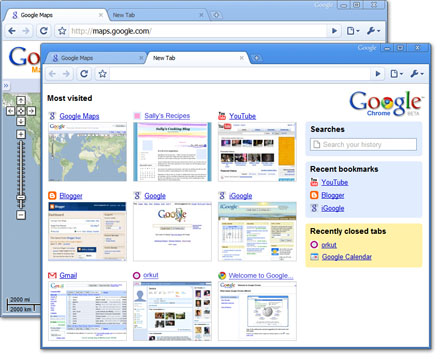

0 comments:
Post a Comment